Best VS Code Themes
Everyone likes to look good. Even your VS Code too. Every developer or designer or whoever using VS Code will definitely love to have beautiful theme which will make everything look awesome. Here I will be showing you few of my favorite VS Code themes and how can you use them.
Before getting to know about themes, lets know how to install them.
Installation
View → Extensions
'THEME by name'
Click Install to install it
Themes
Night Owl
A Visual Studio Code theme for the night owls out there. Fine-tuned for those of us who like to code late into the night. Color choices have taken into consideration what is accessible to people with colorblindness and in low-light circumstances. Decisions were also based on meaningful contrast for reading comprehension and for optimal razzle dazzle.
Atlantic Night
A Visual Studio Code theme inspired by the deep blues of the Atlantic. With coding at night in mind, the color choices have been taking into consideration with accessibility in mind. All colors have been picked from color safe which empowers designers with beautiful and accessible color palettes based on WCAG Guidelines of text and background contrast ratios.
Signed Dark Pro
A professional, minimalistic dark user interface - with predefined, non-distractive, syntax highlighting that let's you focus on your code - crafted for your vscode/vscodium editor.
Dracula Official
A dark theme for Visual Studio Code.
Pale night theme
If you have the Operator Mono font installed, you might be interested in the Palenight Operator variant. Also, if you like some good ol' italics on certain keywords, try out the Palenight Italic variant.
Andromeda
This theme includes a variant with italic keywords that looks great with fonts like Operator Mono or Catograph Mono
Synthwave
This color scheme is influenced by the music and the cover artwork of modern Synthwave bands like FM-84, Timecop 1983 and The Midnight. By association, that means I've also taken heavy influence from the excellent retro-tinged artwork of James White (check out his work, it's awesome).
Zeronica
Zeonica is a colorful and (hopefully) aesthetically-pleasing original dark theme designed by Andrew Vallette for Visual Studio Code.
LaserWave
An clean 80's synthwave / outrun inspired theme for Visual Studio Code.
Winter is Coming
This extension for Visual Studio Code adds themes titled "Winter is Coming". There are dark, dark with no italics, and light themes.
Shades of purples
A professional theme with hand-picked & bold shades of purple for your VS Code editor and terminal. One of the excellent most downloaded and top rated VS Code Themes on the marketplace. Become a Visual Studio Code Power User
Soft Era
Light pastel syntax theme for soft, warm, cozy, cute coding.
Snazzy Light
Snazzy Light is a vivid light color theme. Its colors are based on Sindre Sorhus' hyper-snazzy, adapted to a light background.
Besides looking decent, the main goal of this theme is to show clear and distinct colors under bright ambient light conditions. This makes it suitable e.g. for train commute with intense sunlight.
Bluloco Light Theme
A fancy but yet sophisticated light designer color scheme / theme for Visual Studio Code.
This theme features a much more comprehensive usage of syntax scopes and color consistency, with due regards to aesthetics, contrast and readability. Originally forked from the beautiful One Light Theme, enhanced with the meaningful intuitive Bluloco color palette.
This theme also works very good when Apple's Nightshift Mode is activated.
NetBeans Light Theme
This VS Code Theme extension tries to setup editor colors to same colors which are used in default NetBeans IDE light theme.
NotepadPlusPlus Remixed Theme
This is a theme intended for use with Visual Studio Code, created using TmTheme-Editor and some manual tweaking.
It is not an exact replica of the Notepad++ default theme. JS/HTML/Python colors were used as a base but were partly combined and modified a bit.
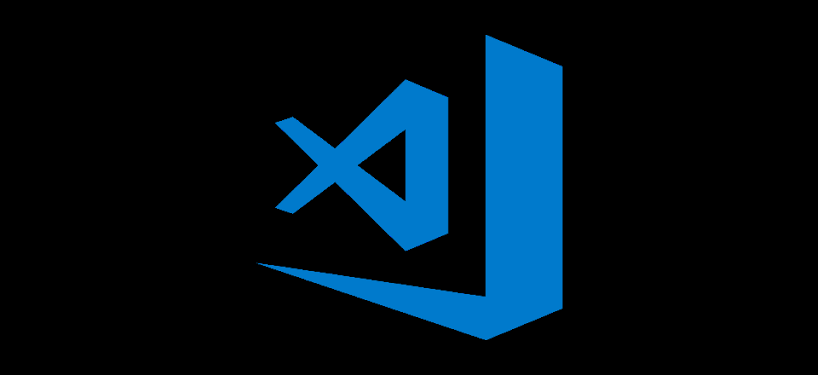



















Nice choice
ReplyDeleteThanx!
Delete